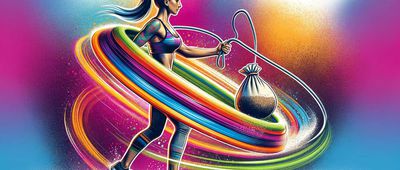When you’re searching for the best deal online, it can feel like finding a needle in a haystack. Amazon, Wayfair, Walmart, Overstock — there are just too many marketplaces and vendors. But frugal Redditors say they’ve found a way to always find the best deal on furniture, home décor, and pretty much anything that you can photograph or screenshot. The trick is using Google Lens.
What is Google Lens?
Google Lens is a jack of all trades, but at its heart it’s an image-based Google search engine bolstered by artificial intelligence. If you’re in a foreign country and can’t read the menu, you can snap a photo and translate the text with Lens. Or let’s say you’re handed a business card. Launch the Google Lens app, take a picture, and you can add the card’s details to your contacts. It's also startlingly good at identifying objects, from rare plants to furniture and clothing.
Google Lens works by comparing your photo or screenshot to other images and ranking them based on similarity, like a smarter version of the reverse image searches that have been around for years.
How Can I Use Google Lens To Shop?
This powerful tool is also excellent for online shopping, as Redditors recently pointed out in a popular r/Frugal thread. Let’s say you stumble upon a sofa on Amazon. Simply press down on the image, select “search inside image,” and Google Lens will scour the web for the sofa so you can quickly compare prices. Multiple Redditors said that Google’s app has helped them save hundreds of dollars on furniture, ranging from computer desks to dressers.
On other corners of the web, savvy shoppers are also snapping Google Lens photos of products while at the store to see if they're getting a good deal.
"If I something in store that I really like and I want to check online to see comparable prices or similar products, I just take a photo and upload it to Google Image search," says interior design student Sarah Reid on TikTok.
It even works when you come across a product you don't fully recognize. Let's say you fall in love with a dress on social media but don't know where it's from. You can snap a screenshot, search with Google Lens, and voila: You can buy the dress within seconds.
@annmarkk Together we will take down the gate keepers #googlelens #onlineshopping #lifehack #reversesearch #girlythings #hehe #viral #fyp ♬ original sound - Ann Mark
How Do I Access Google Lens?
Since Google Lens is native to Android phones, it’s integrated into many apps, including Google Photos, Google Chrome, the Google and Google Lens app, and some smartphone cameras. To use it in any of these apps, you’ll want to look for the Google Lens icon, a circle surrounded by three lines and a dot.
Although Lens is a Google product native to Android phones, you can also access it on an iPhone via Google Photos and the Google app. Provided you have the Google app, it's also available in the iPhone's photo library if you select the share icon and scroll down to "Search with Google Lens."
The Bottom Line
If you know how to use it, Google Lens can be your personal shopping assistant thanks to its sophisticated image search. Put simply, you can find out what something is and where to buy it as long as you have a photo of the product.
Gallery: How To Save Money With Retailers That Price Match Amazon