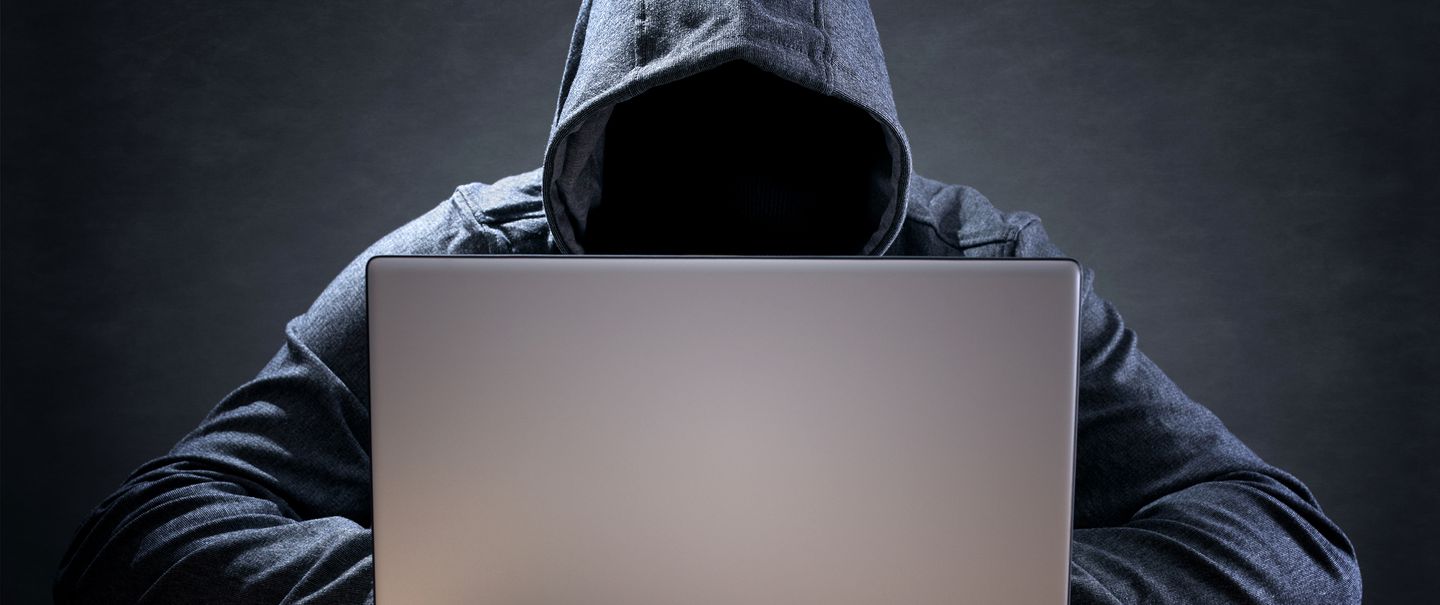DIGITAL DEBACLE
An unprecedented “ransomware” attack has hit tens of thousands of organizations in 150 countries around the globe. Victims of this epic attack include Britain's National Health Service, universities, and delivery company FedEx. In these types of attacks, cyber-criminals infiltrate a computer, lock or encrypt sensitive files, and hold them hostage until the owner pays a ransom. If the victims don't pay, it's almost certain they will never get their data back. The good news: A few relatively simple, inexpensive precautions can dramatically reduce your chances of becoming a victim.
Related: 10 Ways to Protect Your Identity and Data Online